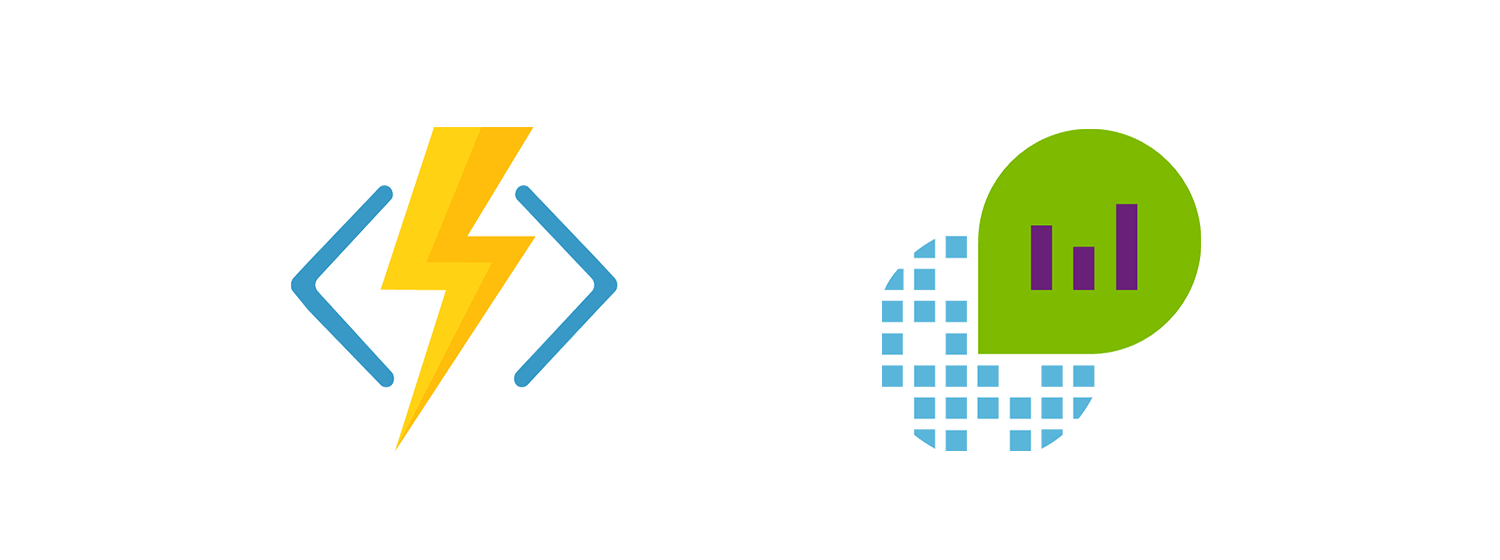Format the TimeGenerated Field Azure Log Analytics
I was recently writing a summary performance report binned by day. If you have used the summarize operator with bin you know that the TimeGenerated field has a lot of extra characters on it. So naturally my next question was how do you format the TimeGenerated Field? I took a look at the official format_datetime() …