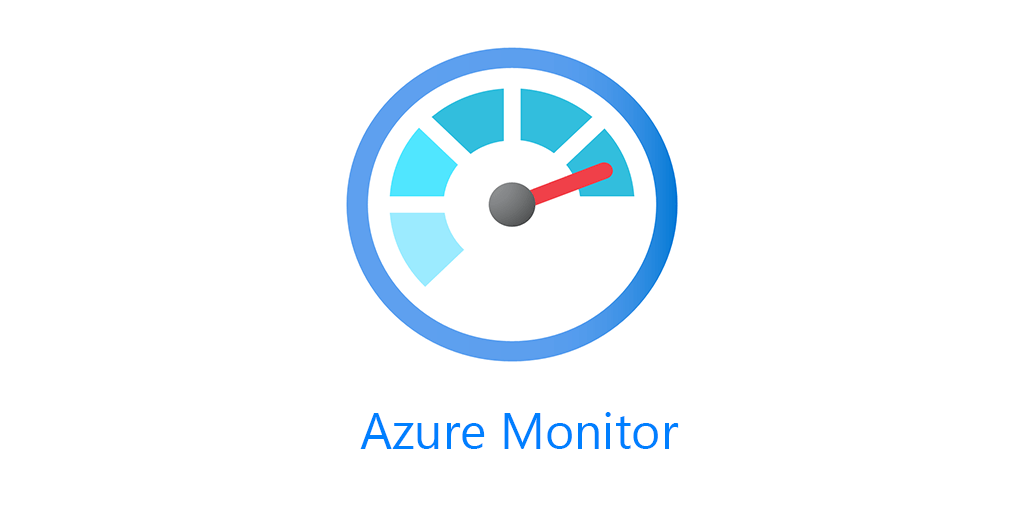Azure File Sync is a neat service that extends your on-prem data center into the cloud. Since this about how to Monitor Azure File Sync, it assumes you are already familiar with the service and or already have it setup. As I will be going over how to setup monitoring for it, you need to already have Azure File Sync up and running. You can read more about the service here.
Requirements
- Log Analytics Agent installed on Registered File Sync Server(s)
- Log Analytics workspace
Not a lot of requirements for this one.
Setup Event Logs
There are no Azure Diagnostic logs for this service. But that won’t stop us. We can collect the File Sync event logs from registered server(s). After you’ve installed the agent on any File Sync server you want to monitor, go into your workspace. Navigate to Advanced Settings -> Event Logs.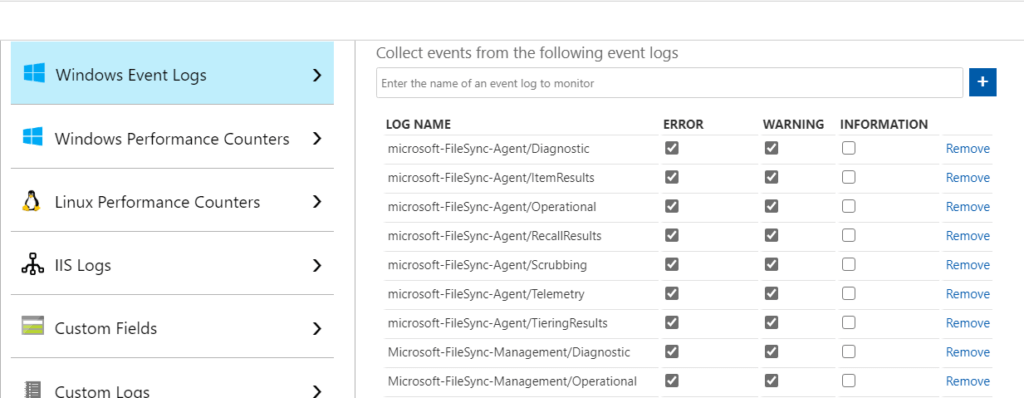
Add the logs as they are copied here:
- microsoft-FileSync-Agent/Diagnostic
- microsoft-FileSync-Agent/ItemResults
- microsoft-FileSync-Agent/Operational
- microsoft-FileSync-Agent/RecallResults
- microsoft-FileSync-Agent/Scrubbing
- microsoft-FileSync-Agent/Telemetry
- microsoft-FileSync-Agent/TieringResults
- microsoft-FileSync-Management/Diagnostic
- microsoft-FileSync-Management/Operational
Select your Event Level. I enabled Information for a few hours and it collected over 8k logs on my one server. I don’t recommend turning Information on, but that’s up to you. The workbook below will handle them fine if you do enable them.
There are also performance counters you can collect, they don’t show when selecting them so you’ll have to add them the same way we do custom perf counters. These are the counters if you want them.
- AFS Bytes Transferred(*)\Downloaded Bytes/sec
- AFS Bytes Transferred(*)\Total Bytes/sec
- AFS Bytes Transferred(*)\Uploaded Bytes/sec
- AFS Sync Operations(*)\Downloaded Sync Files/sec
- AFS Sync Operations(*)\Total Sync File Operations/sec
- AFS Sync Operations(*)\Uploaded Sync Files/sec
I ended up not using them, but your mileage may vary.
Azure File Sync Workbook
The workbook has three parameters, StorageSync, TimeRange and Workspaces. The workbook also pulls together the Storage Sync service with metrics and the Windows Event Logs we’re collecting. The metrics contain heat map and line charts, I just haven’t synched anything in a while.
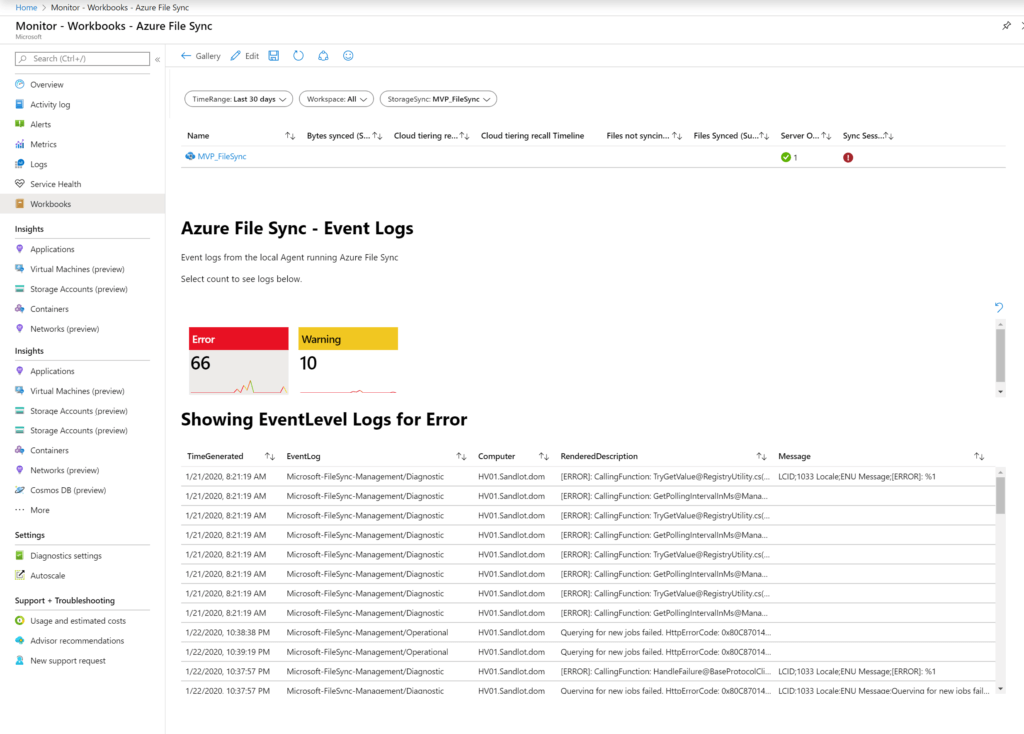
The Event logs are parameterized, so whichever Event Level you click on it will load relevant logs for that error.
Alerting
Some potential alerts you could setup are against the Metrics of the Azure File Sync Storage account. You could setup Sync Session Result less than 1. The metric is always at one as long as you are syncing.
Another one is Files not syncing count greater than 0 or whatever your preferred threshold is.
You can also setup log search alerts.
Event
| where (Source == "Microsoft-FileSync-Agent")
or (Source == "Microsoft-FileSync-Management")
| where EventLevelName != "Informational"
this would alert on any Error or Warning Event Log.