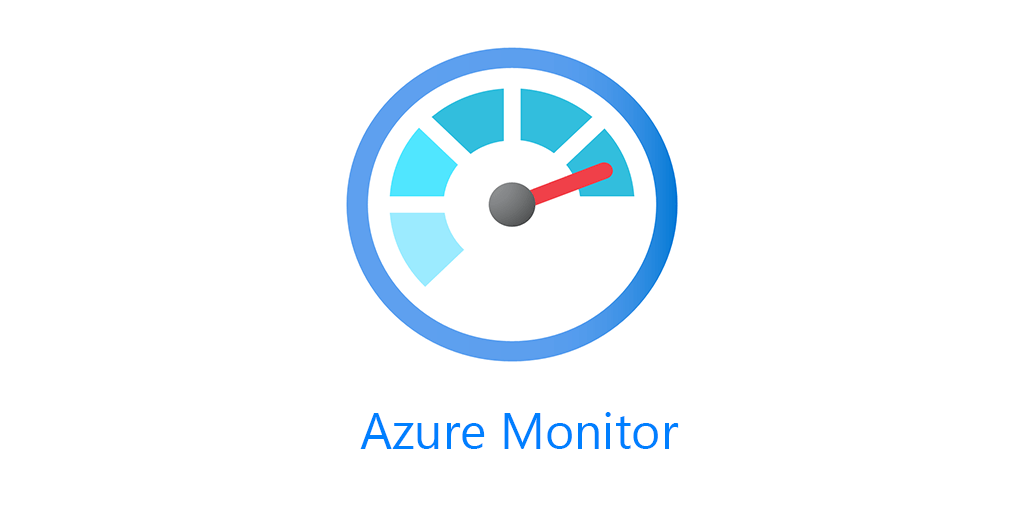There are some breaking changes coming in Azure Monitor that you should be aware of. In this FAQ here if you haven’t seen it, there are two changes specifically that are coming.
First, the Azure Monitor for VMs / VM Insights Solution is changing where its Performance counters are going. Currently they are stored in the Perf table. If you enable the VM Insights Solution or have it currently enabled, the performance counters will start being stored under the InsightsMetrics Table. To note, this is only for the perf counters that are required for VM Insights. So you could conceivably have a workspace with perf counters in both the Perf table and the InsightsMetrics table if the VM Insights solution is enabled and you are collection perf counters that are beyond what VM Insights requires. I’m not a fan of this change only because i believe all perf counters should be under the same table and not subject to change whether or not you have a specific solution enabled.
Second, Service Map is changing the tables its logs will be going to.
Data presently stored in
ServiceMapComputer_CLandServiceMapProcess_CL, which are custom log tables, will move to dedicated data types namedVMComputerandVMProcess.
So any dashboards, queries or log alerts that you have that reference these tables will need to be updated after this change occurs if you are using Azure Monitor for VMs and or Service Map. If you aren’t then there is no change for you.
If you use or will enable Azure Monitor for VMs you will also need to disable these Perf counters as they will be collected in InsightsMetrics as well as the Perf table and you could get double billed.
Changes in Azure Backup/Recovery Services Vaults
In addition there was also a change to the Azure Backup Diagnostic logs. If you’ve checked the Diagnostic Settings for Recovery Services vaults recently you would have seen this:
You need to create separate diagnostics settings for Azure Backup and Azure Site Recovery events to prevent potential data loss. For Azure Backup events, if you choose the ‘Resource specific’ mode, you must select the following events only – CoreAzureBackup, AddonAzureBackupJobs, AddonAzureBackupAlerts, AddonAzureBackupPolicy, AddonAzureBackupStorage, AddonAzureBackupProtectedInstance. The AzureBackupReport event works only in ‘Azure diagnostics’ mode.
You’ll want to set them up like this. Do not use AzureBackupReport with Resource Specific or at the same time as the new logs.
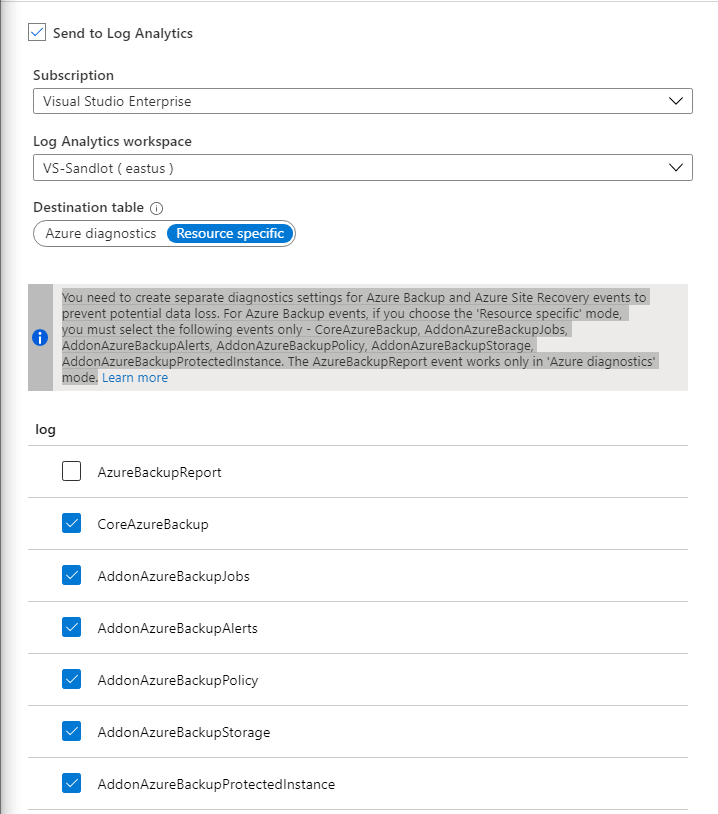
You can read the full doc here.
Essentially its separating out the Diagnostic logs from AzureDiagnostics. You now have 4 tables in Log Analytics for Recovery Services Vaults (note this does not include Azure Site Recovery Logs, I did not test that):
- AddonAzureBackupStorage
- AddonAzureBackupProtectedInstance
- CoreAzureBackup
- AddonAzureBackupPolicy
With that we also now have a fantastic Recovery Services Vault workbook. Found under Azure Monitor -> Workbooks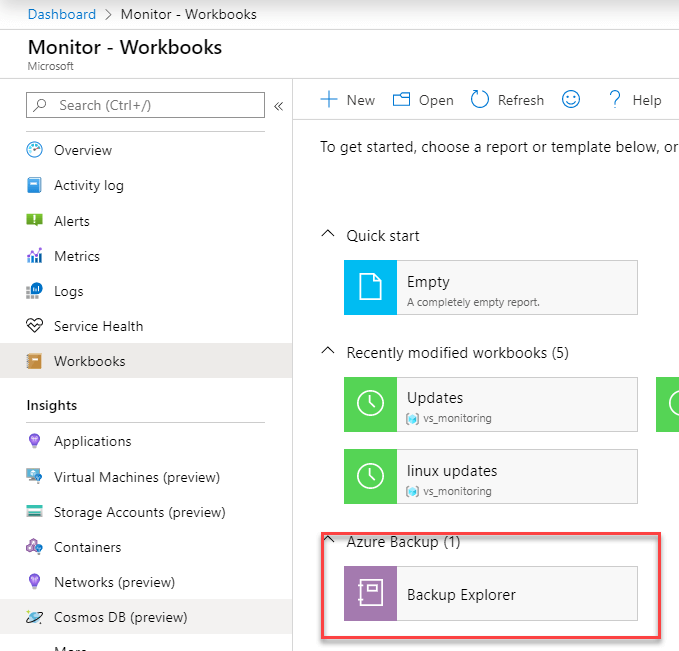
Overview
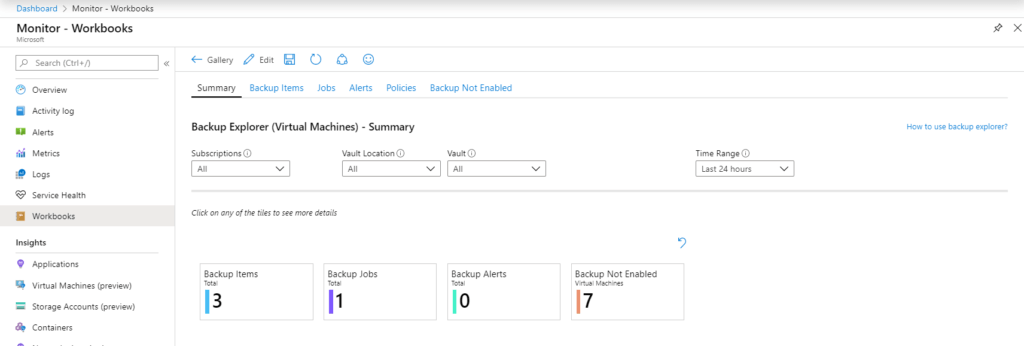
Backup Items
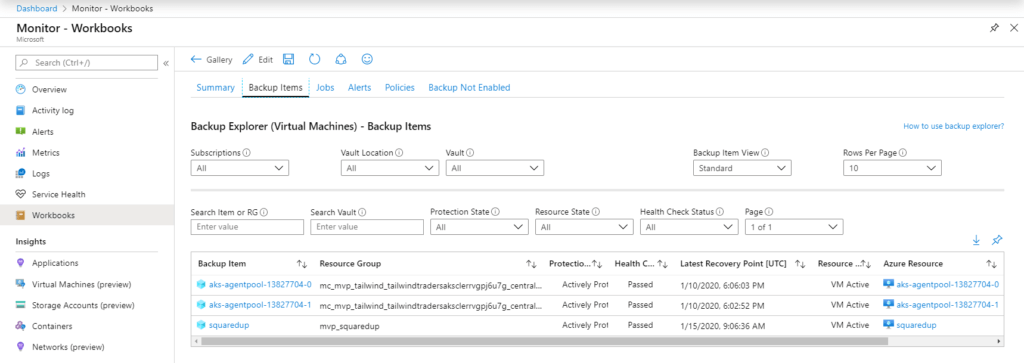
Backup Policies
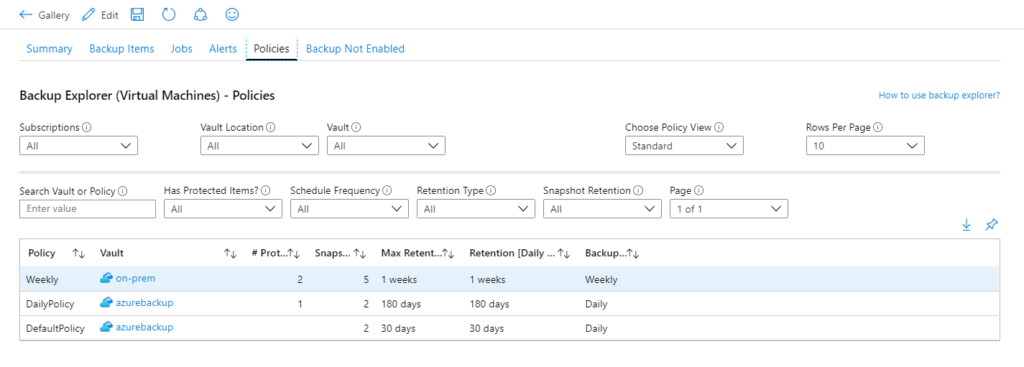
Items not enabled for backup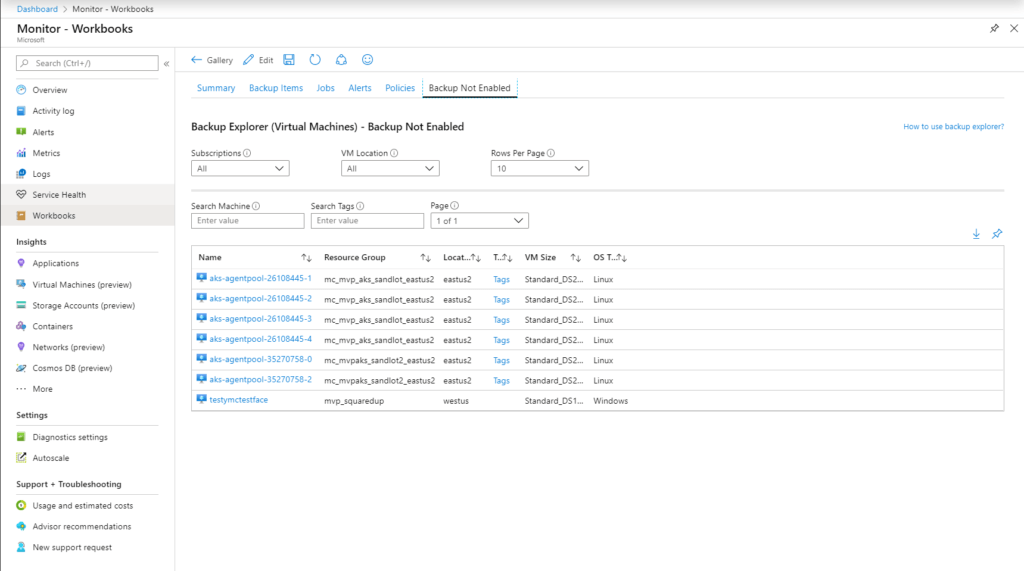
This is a change I like a lot. I did not find much value in the AzureBackupReport logs, though the docs claim its all the same logs, I’m not so sure about that.
I don’t think this workbook would have been possible with just the AzureBackupReport logs. It is a really cool workbook and if you’d like to see how they make tabs in workbooks I covered that in my azure monitor video.
Thats all of the breaking changes in Azure Monitor that I’m aware of right now. If you know of any, please let me know.