Over the years I’ve used various consumer Netgear, Asus, D-Link WiFi routers to various degrees of success and frustration. Between spotty signal, inconsistent speeds, and routers that would literally burn themselves up in an air conditioned room, I was pretty tired of consumer grade WiFi routers. When we moved into our new home last year, I wanted a system that would eliminate all those issues. As well as something that covered more space while creating a home mesh wifi network. Enter Ubiquiti Unifi, an Enterprise style system that is friendlier to consumers on price.
The Hardware
- UniFi Switch 24
- UniFi Switch 24 POE-250W
- UniFi AP-AC-Pro
- UniFi AP-AC-Lite
- UniFi Security Gateway 3P
Admittedly this is a bit much for your standard house, but with the way our house is I have 2 networking closets, so one switch for each closet. The hardware is nice, unassuming and sleek. Both switches are rack mountable. The AP-AC-Pro is mounted in my office which is centrally located in the house. This AP is pretty amazing, and produces a very strong signal. It easily covers 3000 sq ft and if not for the power lines to one side of the house going through an exterior wall it would cover the back patio, which is where the AP-AC-Lite is mounted.
The beauty of course is the ability to switch between both APs automatically with no effect to the user. Just like your enterprise Cisco and other enterprise systems. The signal is quite good as well, ~300 feet away and potentially multiple walls I still receive signal at my neighbors or at the street.
The Software
The UniFi system is all about Software Defined Networking (SDN). First I need to preface, by saying that I am not a networking engineer, this is all from the perspective of a Systems Admin with a Microsoft background. I like the software, a lot. It was fairly easy for me to setup and understand. Rather than talk about it, I would rather show you.
This is the dashboard. One thing to note you don’t see the WAN, throughput and latency unless you have the Unifi Security Gateway. Beyond that it gives you a quick look at how many LAN devices you have and how many WLAN devices you have.
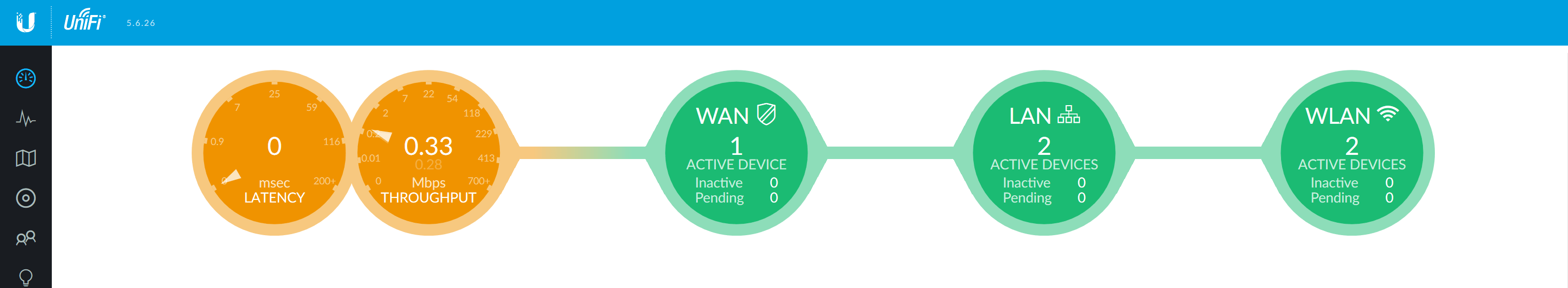
After that it shows you your networking devices and your clients.
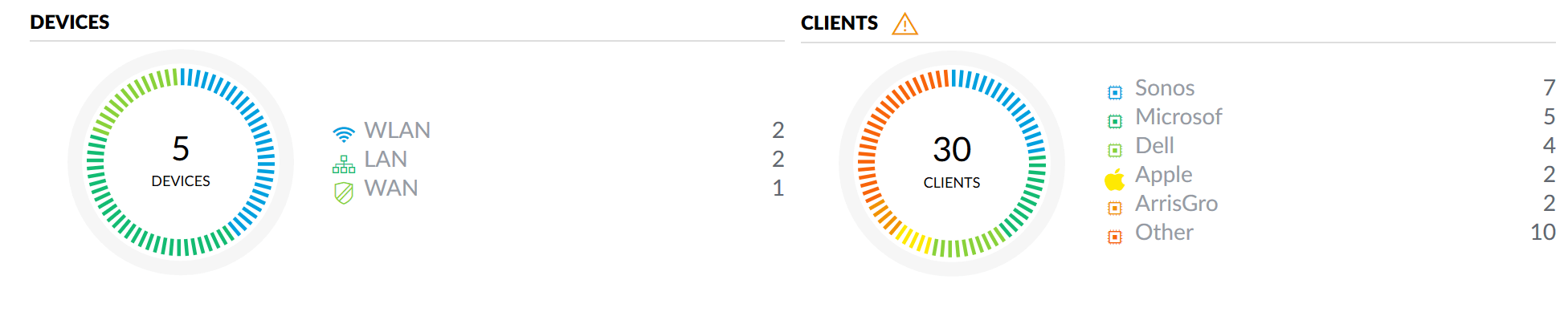
On the next icon down we get statistics. One the overview tab it will show you most active AP, most active clients, current traffic as well as historical graphs. 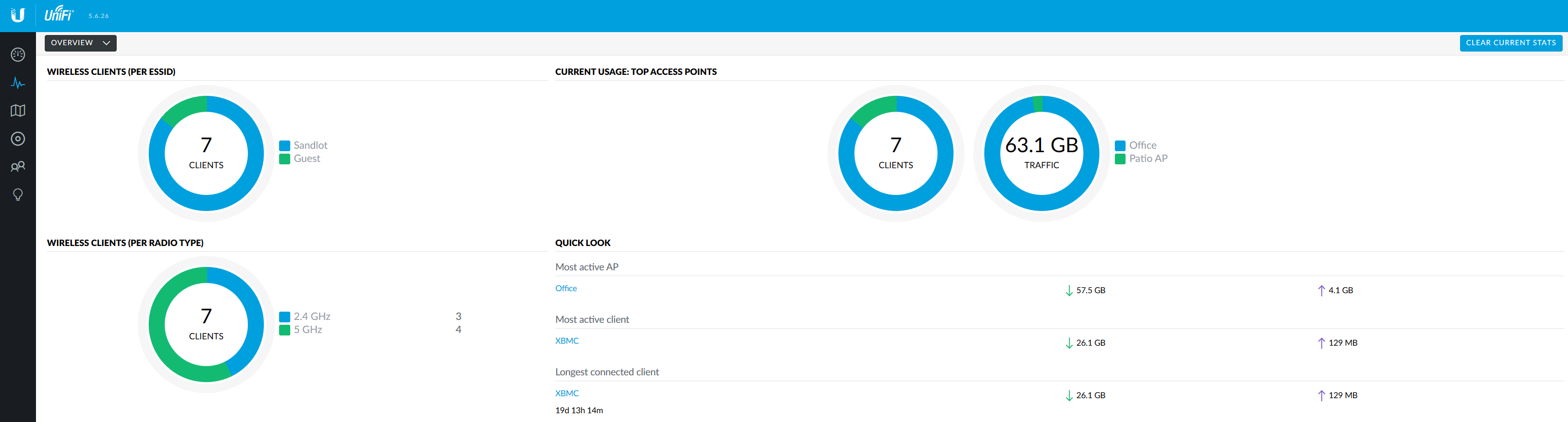
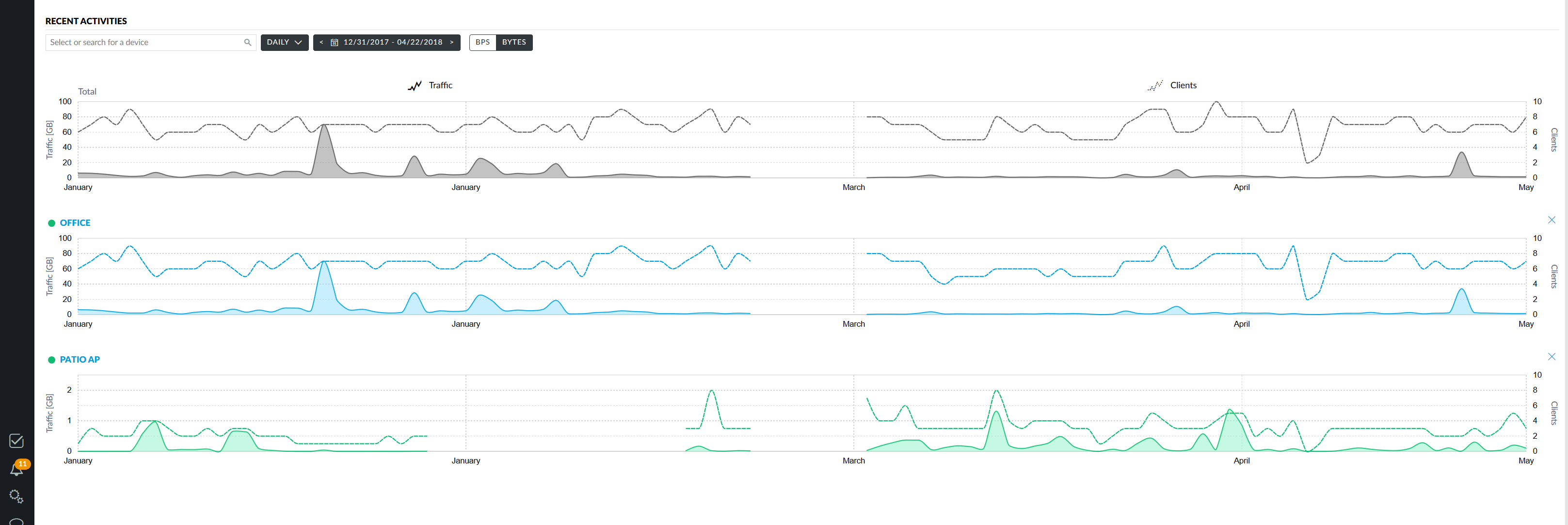
If you drop down to performance tab you can see the performance of all the devices in your network. Pictured here is the last 7 days of performance for my USG.
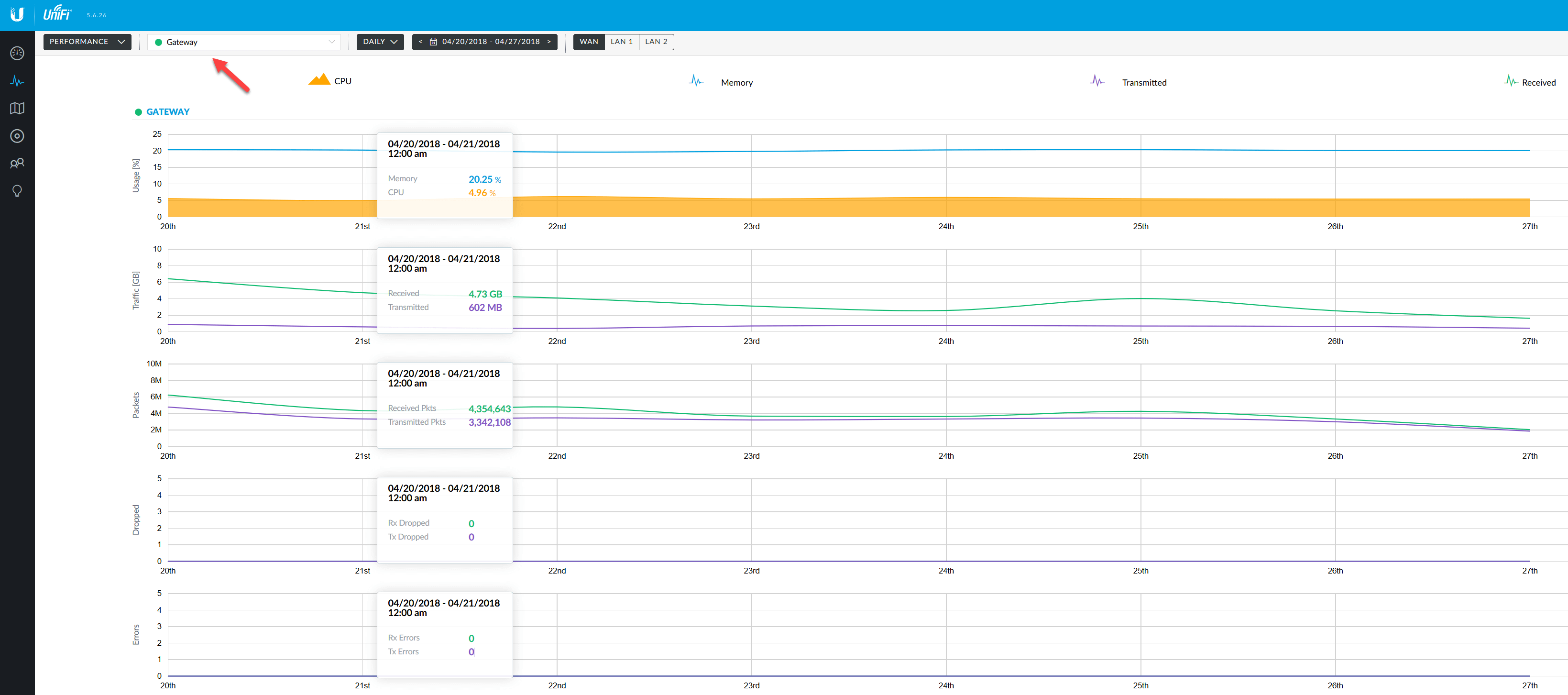
The next icon down is the maps and topology icon. The software allows you to add in your own custom maps and then set the location for your device on the map. You can set the scale so that your signal display is accurate in scale to the map. ( I have no performed this task)
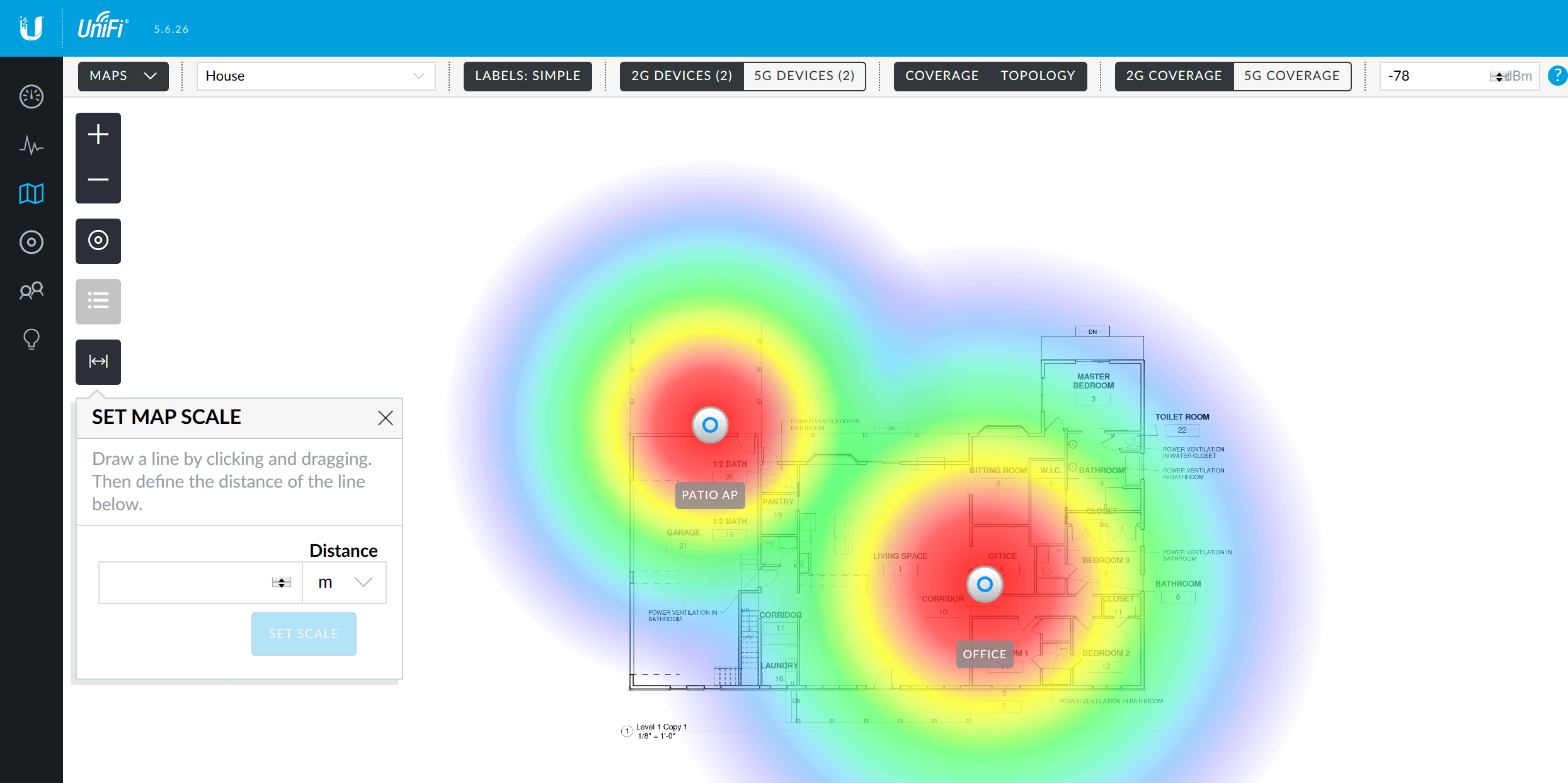
Pictured here is the network topology with the link labels. Its really nice that it shows you ports each device is plugged into. Select show clients and it will expand to much larger and show you which clients are connected to which devices.
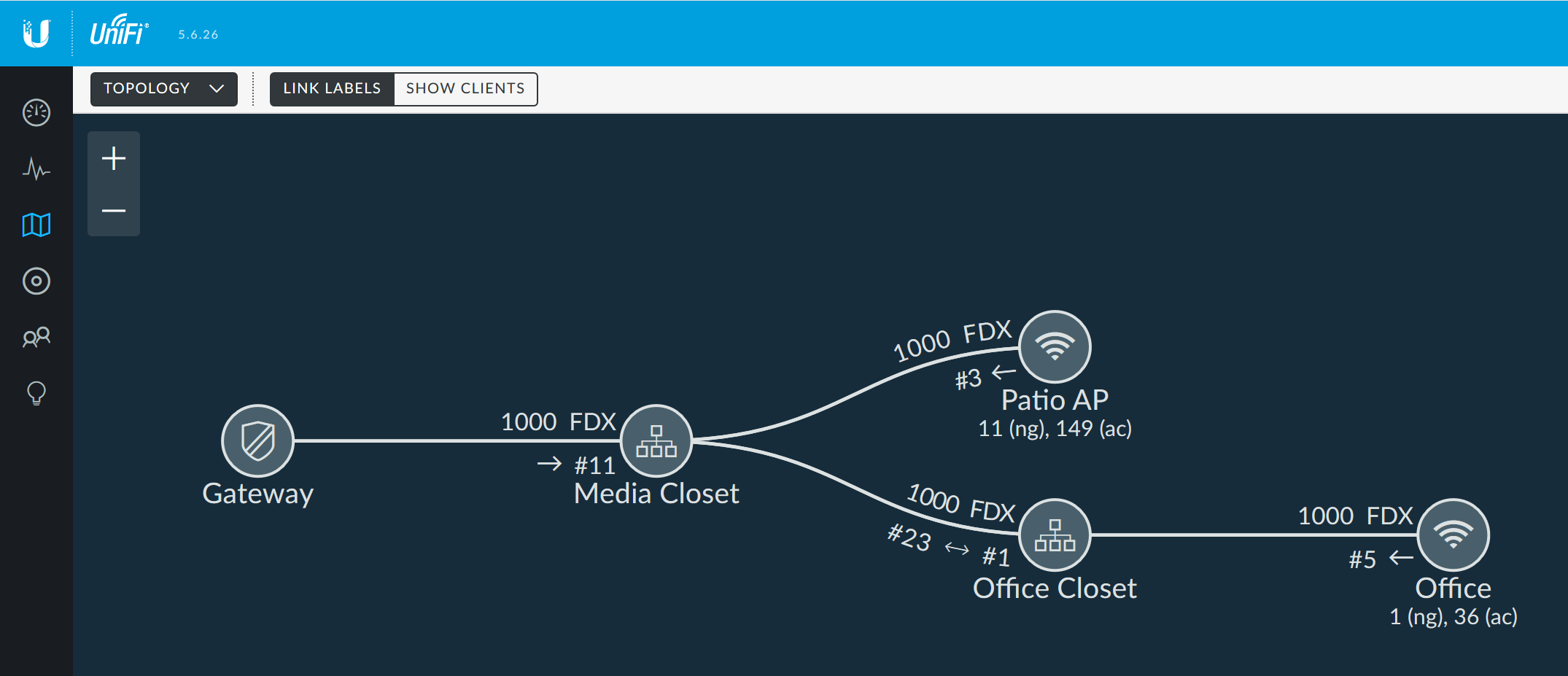
The software is really cool and offers way more features than I would ever need.
Closing Thoughts
I have been using the system for over a year now and have zero complaints. I really like the system, and I would definitely recommend it. I setup several VLANS on the network, which I found incredibly easy. I’ll also be able to setup a site to site VPN with Azure as well. The mesh wifi that I wanted in the first place, works really well. All my devices migrate between APs and I dont even know the difference.
The crazy part though, you dont need all of this to create a home mesh wifi. You can buy two or more AP’s and hook them into your existing router and it will still create the mesh using the software controller. You can set it up once and forget about it if you really wanted to. Considering that the APs are typically the same cost as high end routers, that are a lot more difficult to setup mesh wifi with, if they can even do it, you can see where the benefits come in. Its also not using powerline adapters, or its own proprietary wireless network like some consumer grade adapters that claim to offer mesh Wifi.
