I recently had a Microsoft Monitoring Agent Issue, where some of my servers stopped sending any data to Azure Log Analytics and Performance data was not getting input into SCOM. My time was 4 hours off on my Hyper-v server which meant all my guests times were off too. However, I still had data going into SCOM and Log Analytics just fine. It was only when I reset the clock back 4 hours to the correct time did the issue start occurring.
You can see here from SCOM I was not receiving Performance data, however I would receive alerts in SCOM for the Server, though none of them were about this issue.
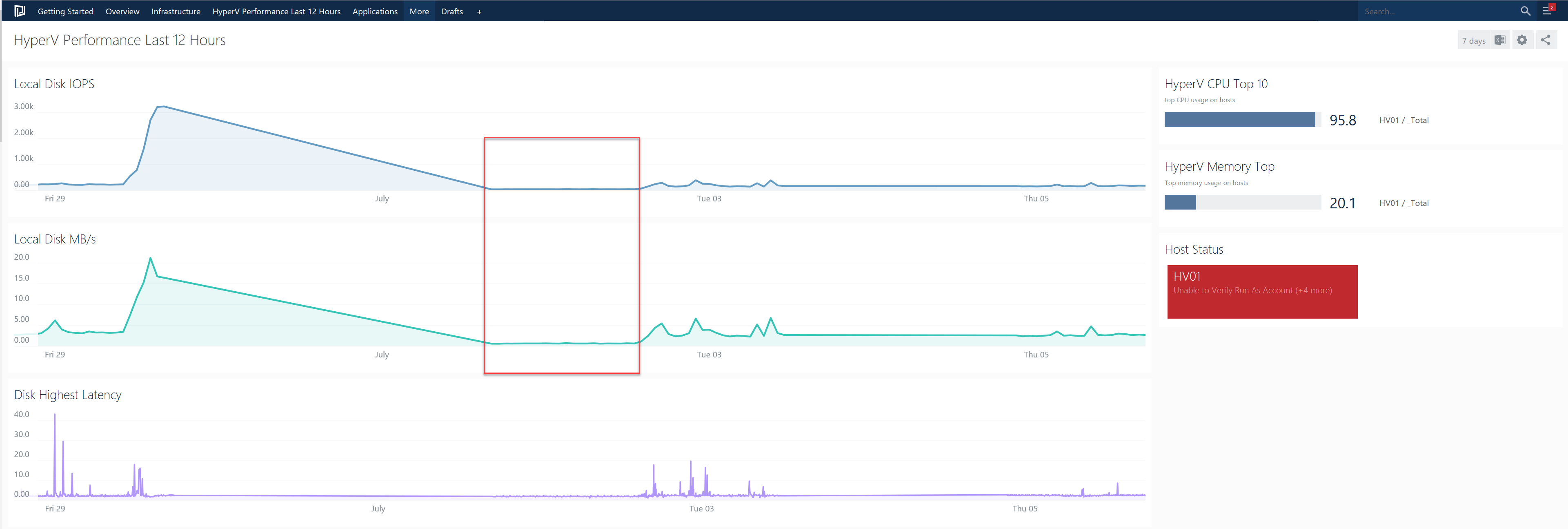
I of course also checked the Agent status in the control panel. It showed green the entire time.
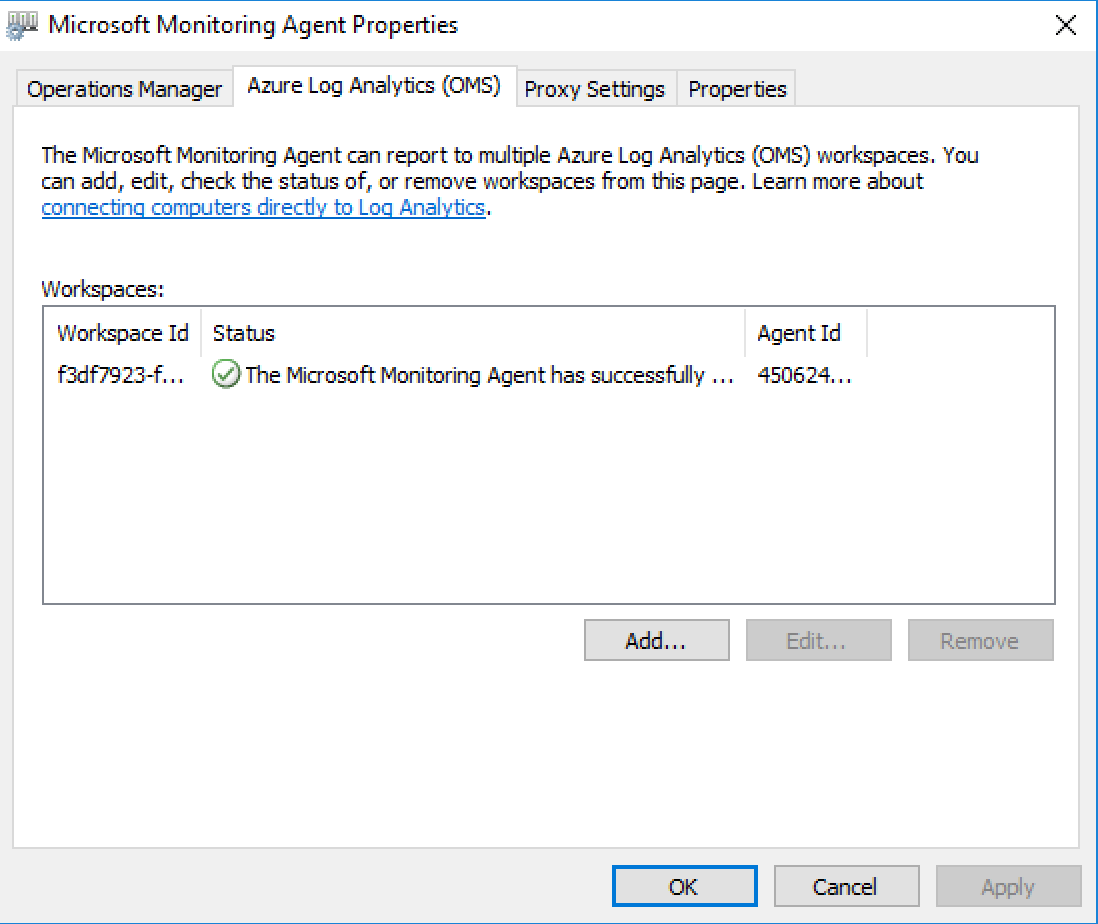
Meanwhile in the event log the only issue I could find was related to SCOM.
OpsMgr EventID Error 20071
The OpsMgr Connector connected to OM01.Sandlot.dom, but the connection was closed immediately without authentication taking place. The most likely cause of this error is a failure to authenticate either this agent or the server . Check the event log on the server and on the agent for events which indicate a failure to authenticate.
It wasn’t until I performed a full uninstall and reinstall, I was greeted with the following error. The difference in time from your machine and Azure cannot be any greater than 15 seconds. Which is really strange because my server was 4 hours off and sending data just fine, until I changed it back. Only then did it stop sending data.
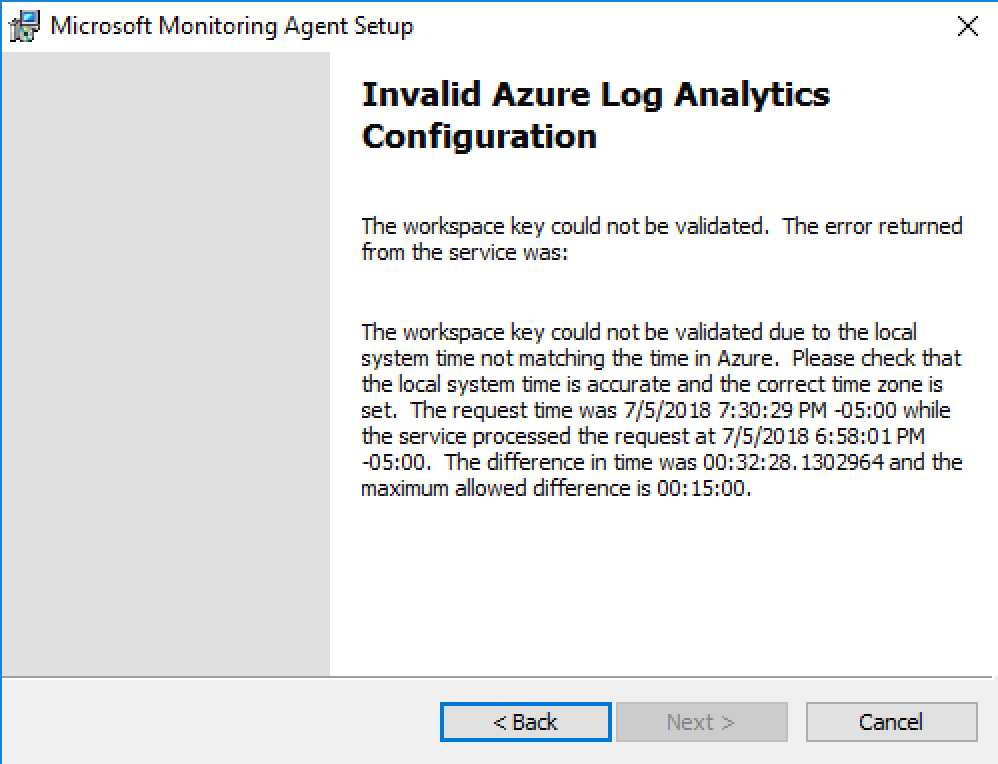
It would be nice if there were some events in the event viewer describing the issue, or if the agent status went red/yellow. I could not find any event logs related to this issue. If you find yourself having an Microsoft Monitoring Agent issue, it could be related to time sync.