This post is now dated, I have created a new one with the latest information here https://www.systemcenterautomation.com/2020/08/log-analytics-keys/
When using Azure Log Analytics, whether its adding agents to the workspace, or accessing the REST API, you need two things to perform these tasks. The Customer ID, often called the Workspace ID and the Shared Key which is also referred to as a primary key. When you aren’t used to working in Log Analytics, different names for these can be confusing. This is how you can find Azure Log Analytics Keys in the Azure Portal and the OMS Workspace.
Azure Portal
When using the Azure portal (portal.azure.com) you can find the keys you need under Log Analytics -> your Work Space name -> Advanced Settings
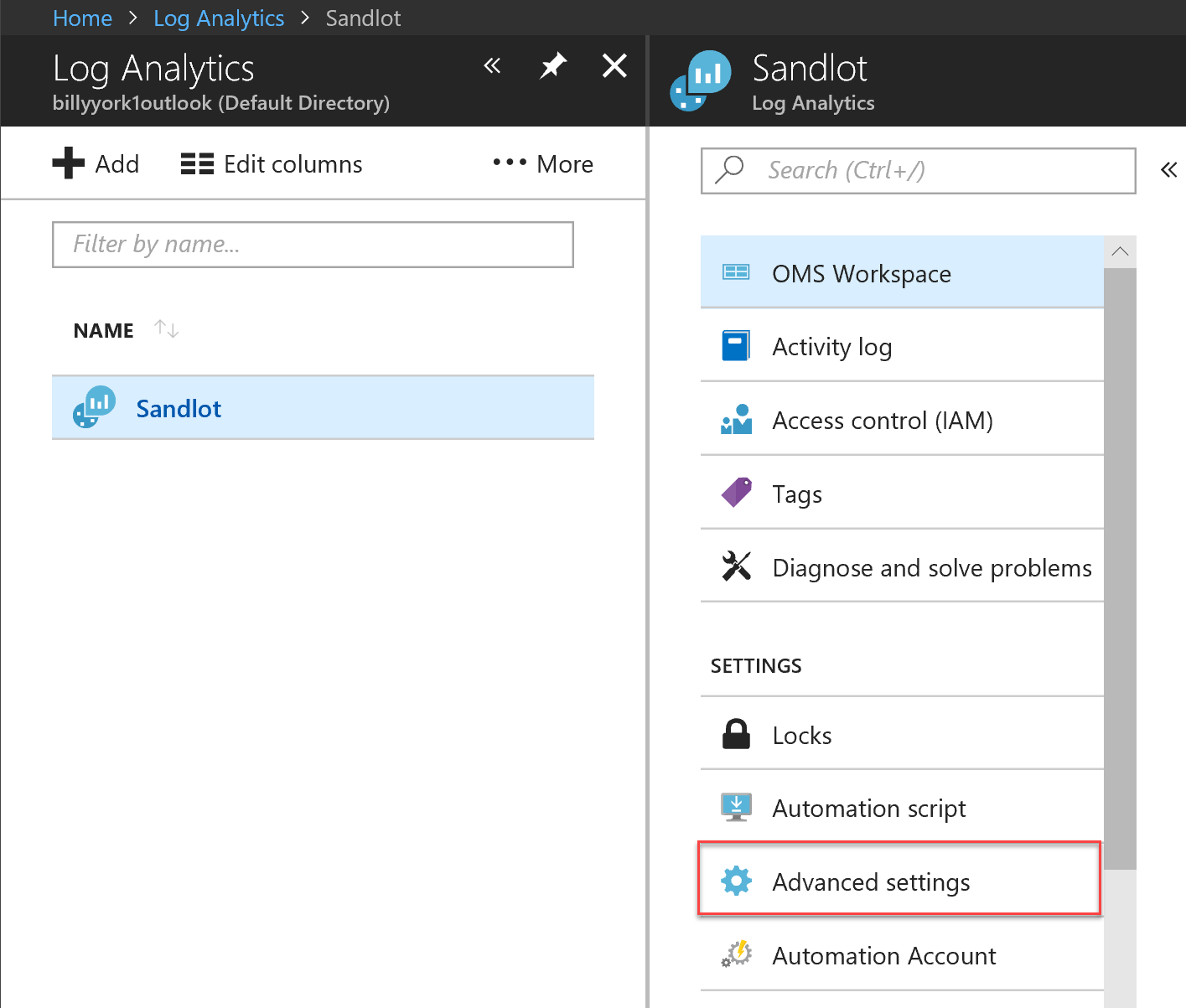
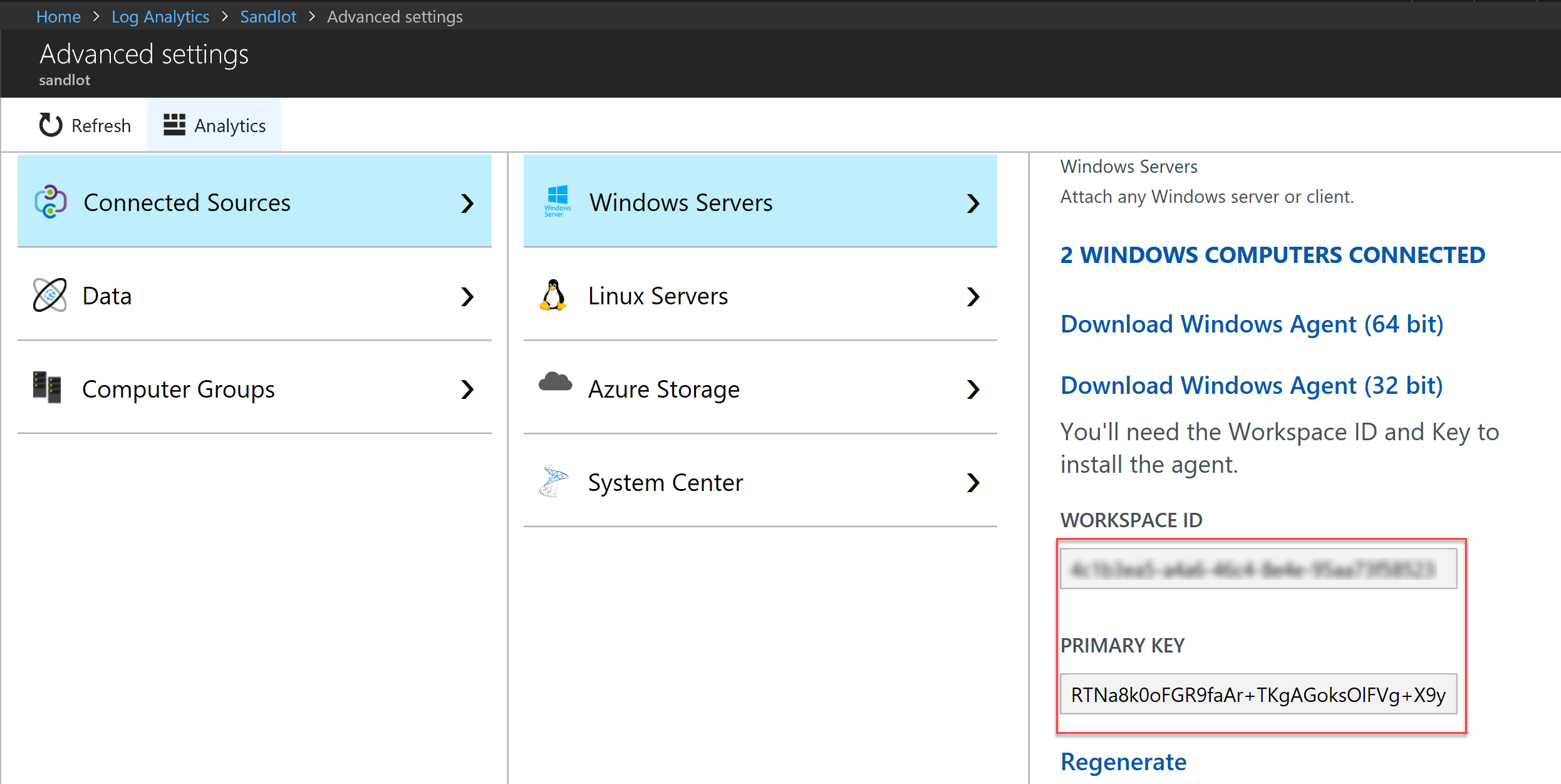
Operations Management Suite Workspace
Edit Update Note(6/12/2018): this is now old information, as noted previously below I thought the OMS workspace would go away soon, its official. The OMS workspace is being migrated into Azure. https://docs.microsoft.com/en-us/azure/log-analytics/log-analytics-oms-portal-transitioner
If you are still using the old OMS Workspace, click the gear in the top right. Then select connected sources, Windows Servers. Your keys will be in the third pane.
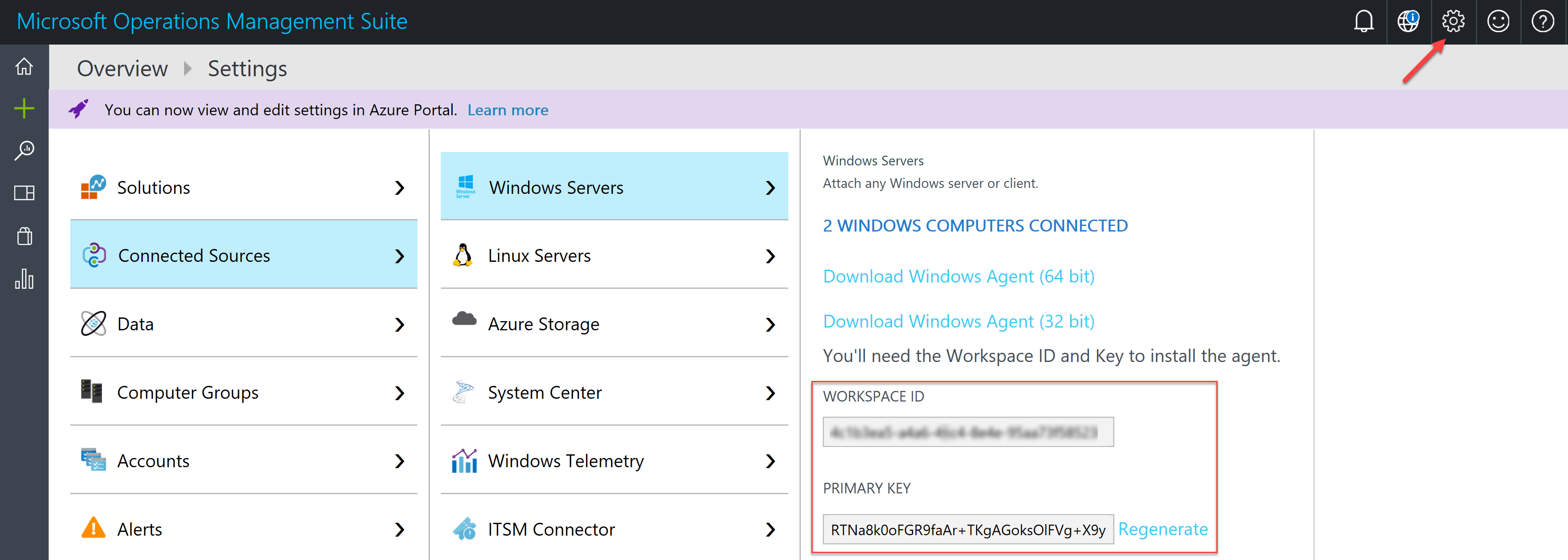
Are you still using the old the workspace? You might want to consider moving to portal.azure.com, as I imagine the workspace will go away.
That is how you find those keys. Remember when reading any documentation for Azure Log Analytics, CustomerID = Workspace ID and Shared Key = Primary Key.

2 thoughts on “How to find Azure Log Analytics Keys”
Comments are closed.