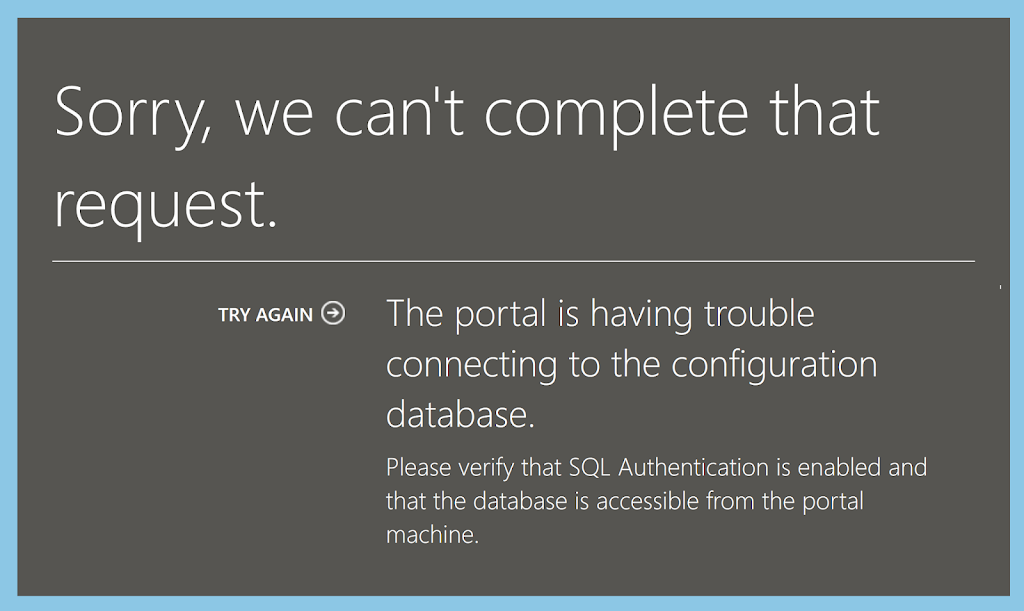So I had a problem in my lab, I had extended the storage pool disk I use for Hyper-V VMs but forgot to extend it in Windows. It filled up and bad things happened. I extended it in Windows and restarted my VMs, but the SQL Service on my Windows Azure Pack server did not restart upon reboot. So I was greeted with this when trying to access the WAP Portal.

Not a very good message, but at least IIS was up and working. Went in and found the SQL Service was not started. I started the SQL Service, waited a minute then went into IIS and restarted the IIS service
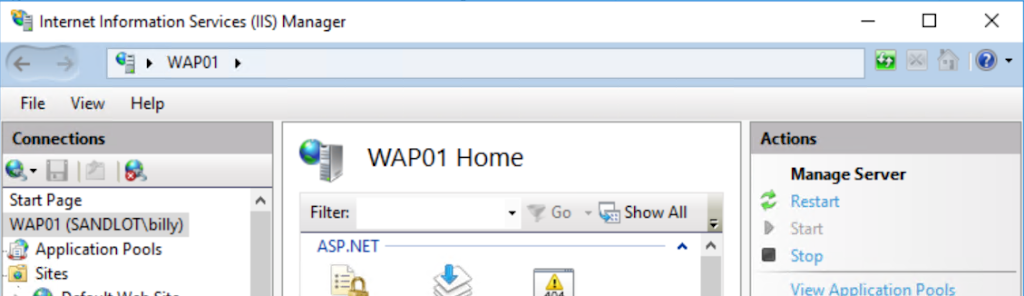
and we’re back.
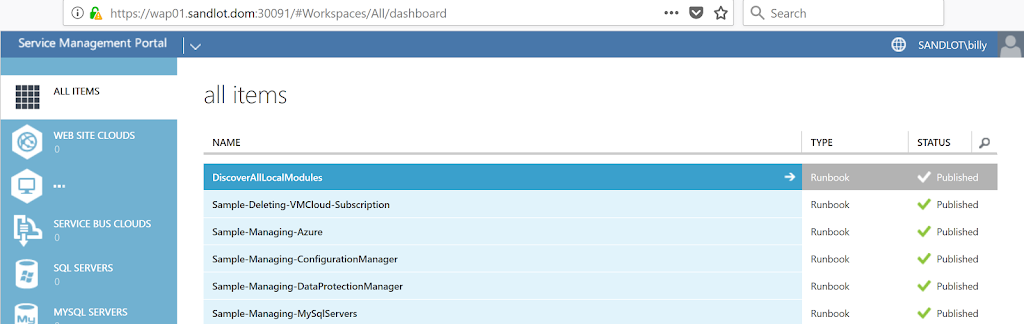
Also be aware that the Runbook Worker service on your SMA server will also be stopped if the SMA is connected to the same SQL Service that was down.